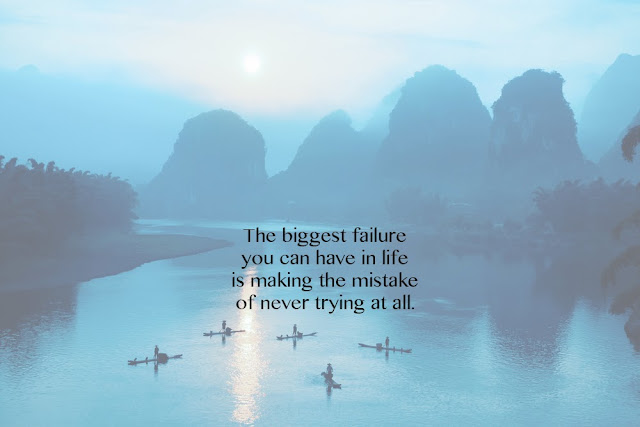Hello Readers,
I'm back with some different kind of stuffs for you which will inspire you the most. Sometimes we all need extra inspiration/motivation to do things easier in a better way.
The more inspiration and motivation you will get, it will help you to take your life to the next level.
Below is the list of Top 10 Life Changing Inspiration/Motivational Quotes which will push you and your business forward to get the success.
I'm back with some different kind of stuffs for you which will inspire you the most. Sometimes we all need extra inspiration/motivation to do things easier in a better way.
The more inspiration and motivation you will get, it will help you to take your life to the next level.
Below is the list of Top 10 Life Changing Inspiration/Motivational Quotes which will push you and your business forward to get the success.
Bonus for you; all the above quotes in text format.
1. In Order To Succeed, Your Desire For Success Should Be Greater Than Your Fear Of Failure.
2. Shoot For The Moon. Even If You Miss, You'll Land Among The Stars.
3. Don't worry about failures, worry about the chances you miss when you don't even try.
4. The pain you feel today is the strength you feel tomorrow. For every challenge encountered there is opportunity for growth.
5. Never Give Up, For That Is Just The Place And Time That The Tide Will Turn.
6. You only live once but if you do it right, once is enough.
7. Tiny tweaks lead to big changes.
8. There Are No Shortcuts To Any Place Worth Going.
9. The biggest failure you can have in life is making the mistake of never trying at all.
10. It Is Never Too Late To Be Who You Might Have Been.
2. Shoot For The Moon. Even If You Miss, You'll Land Among The Stars.
3. Don't worry about failures, worry about the chances you miss when you don't even try.
4. The pain you feel today is the strength you feel tomorrow. For every challenge encountered there is opportunity for growth.
5. Never Give Up, For That Is Just The Place And Time That The Tide Will Turn.
6. You only live once but if you do it right, once is enough.
7. Tiny tweaks lead to big changes.
8. There Are No Shortcuts To Any Place Worth Going.
9. The biggest failure you can have in life is making the mistake of never trying at all.
10. It Is Never Too Late To Be Who You Might Have Been.
Download All The Quotes Images
We always love to hear from you. Just share your experience or any inspirational quote you have.